7 Myths about Anti-Phishing That You Should Know
Myths about the "Anti-Phishing tips" that online banking websites offers.
Author:Paolo ReynaMar 03, 2021535.5K Shares9.9M Views
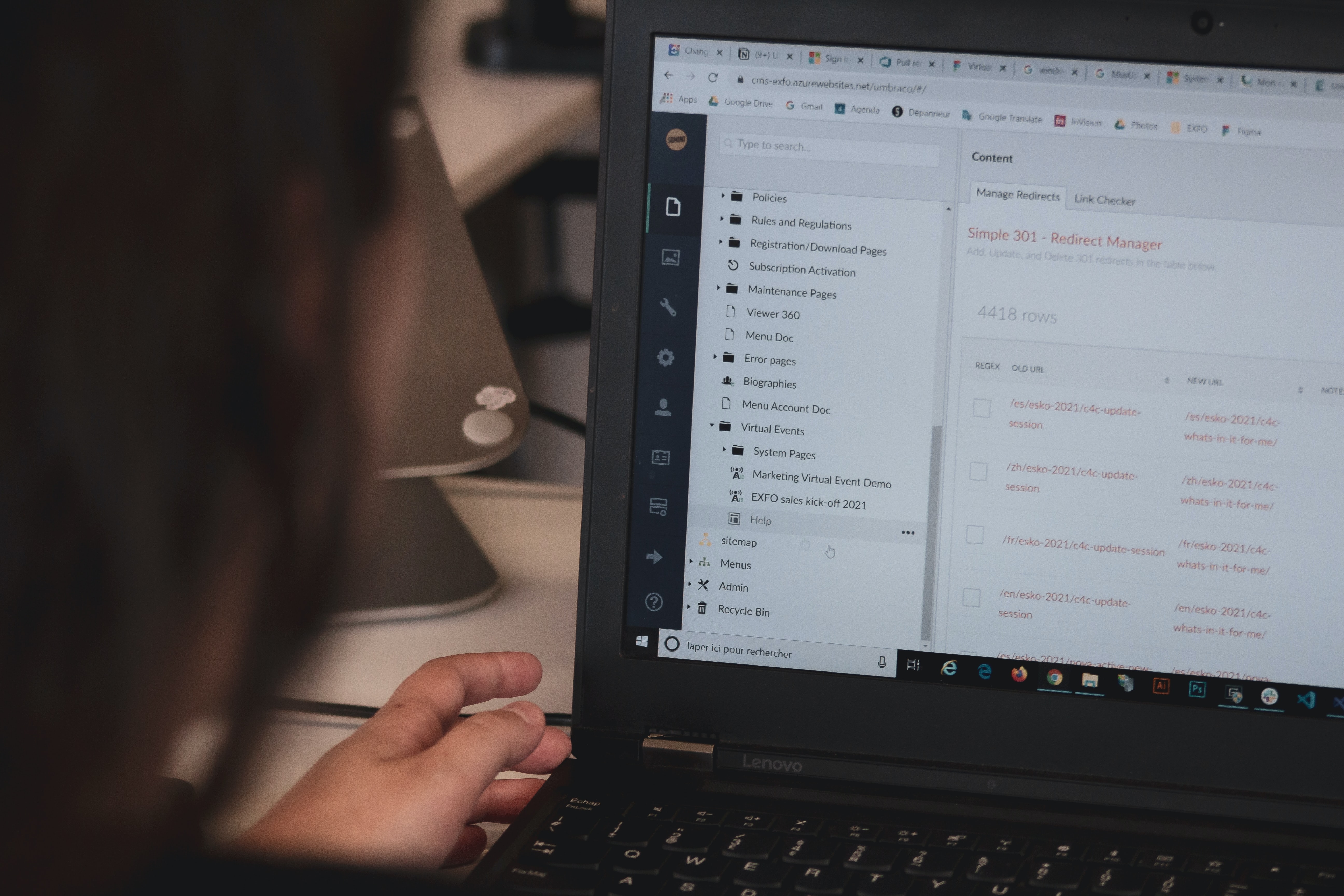
Anti-Phishing Tips Debunked
Any other online banking website also has a "anti-phishing tips" page that teaches the average computer user how to combat those irritating emails that collect personal information. While this is a commendable educational program, many of the tips, including those that come from security experts, are in reality dubious, wrong, or misleading. The most popular myths are debunked in this post. You'll find a few pointers at the bottom of this page that will help you correctly distinguish both legitimate and impersonated websites.
Myth #1: Secure, Encrypted Web Page Indicates A Valid Website
Never depend solely on the "https://" prefix or the padlock icon to signify a "safe" page, contrary to common belief. A legitimate SSL certificate can be found on a phishing website. You may want to look at the certificate's information to see if the "Common Name" field matches the host name of the organization's website, but this may take some technical knowledge.
Myth #2: Secured By [insert Authority Name]. Click Here To Verify
Have you come across those? They are, after all, useless. The splash window that appears when you click the link does not guarantee that you are on a safe website.
Myth #3: Address Bar Always Shows A Correct URL
Another erroneous suggestion is to check if the URL in the address bar is right. It is insufficient to guarantee the legitimacy of a website. Phishers can be able to spoof details in the address bar thanks to flaws in browser software. Another form of attack (DNS Spoofing) will fool you into thinking you're visiting a legitimate website.
Myth #4: Moving Mouse Over A Link Shows The Real URL In The Status Bar
The text in the status bar can be easily updated. In reality, it's even easier than spoofing the URL in the address bar.
Myth #5: Anti-phishing Software Prevents Scams
Anti-phishing browser plug-ins (often provided for free by internet providers) are unable to detect all phishing attempts, similar to antiviral software's failure to detect new malicious code. Adding software (often of dubious quality) to your browser, on the other hand, makes you vulnerable to malware designed to attack the software.
Myth #6: An Email Containing Your Personal Data Is Legitimate
It may be a fraudulent email if you receive a message from your bank that includes your name and account number (or a portion of it). Using public databases or data leaked from other organisations, phishers may gain access to some of your personal information.
Myth #7: It Is Safe To Log In Once You Know The Website Is Legitimate
Certainly not! Cross-Site Scripting vulnerabilities on a company's website might allow a sophisticated attacker to capture your credentials by redirecting you to the attacker's website as soon as you click the "Login" button or press "Enter." Read on for some suggestions on how to avoid this.
What To Do To Avoid Getting Scammed:
Tip #1: Do Not Click On Links In Your E-mail
If your bank sends you an email asking you to complete a task, do not click on the links or log in using the forms in the email. Instead, open your browser and go straight to your bank's website, log in, and proceed from there. DO NOT CLICK ON THE LINKS, even if the email is from someone you meet.If your bank sends you an email asking you to complete a task, do not click on the links or log in using the forms in the email. Instead, open your browser and go straight to your bank's website, log in, and proceed from there. DO NOT CLICK ON THE LINKS, even if the email is from someone you meet.
Tip #2: Invalid Credentials Usually Work On Impersonated Websites
If you think there's a problem with a website, log in with an incorrect username and password. If the website then redirects you to a "Logon failed" page, you're probably on a safe site. It may not always function, as impersonators may simulate failed logons in order to double-check the victim's input or redirect to a legitimate website after obtaining credentials. However, if your forged credentials get you through, it's almost certainly a phishing attempt.
Tip #3: Report The Message To The Company Impersonated In The Email
Most financial institutions have policies in place and dedicated email addresses for reporting security issues. If you think a message is phishing, forward it to the appropriate agency. In our Scam Reporting Database, you can find email addresses to forward suspicious emails to. Both email headers should be included. Since the company receives thousands of reports, don't expect a response.
Jump to
Anti-Phishing Tips Debunked
Myth #1: Secure, Encrypted Web Page Indicates A Valid Website
Myth #2: Secured By [insert Authority Name]. Click Here To Verify
Myth #3: Address Bar Always Shows A Correct URL
Myth #4: Moving Mouse Over A Link Shows The Real URL In The Status Bar
Myth #5: Anti-phishing Software Prevents Scams
Myth #6: An Email Containing Your Personal Data Is Legitimate
Myth #7: It Is Safe To Log In Once You Know The Website Is Legitimate
What To Do To Avoid Getting Scammed:
Tip #1: Do Not Click On Links In Your E-mail
Tip #2: Invalid Credentials Usually Work On Impersonated Websites
Tip #3: Report The Message To The Company Impersonated In The Email

Paolo Reyna
Author
Paolo Reyna is a writer and storyteller with a wide range of interests. He graduated from New York University with a Bachelor of Arts in Journalism and Media Studies.
Paolo enjoys writing about celebrity culture, gaming, visual arts, and events. He has a keen eye for trends in popular culture and an enthusiasm for exploring new ideas. Paolo's writing aims to inform and entertain while providing fresh perspectives on the topics that interest him most.
In his free time, he loves to travel, watch films, read books, and socialize with friends.
Latest Articles
Popular Articles