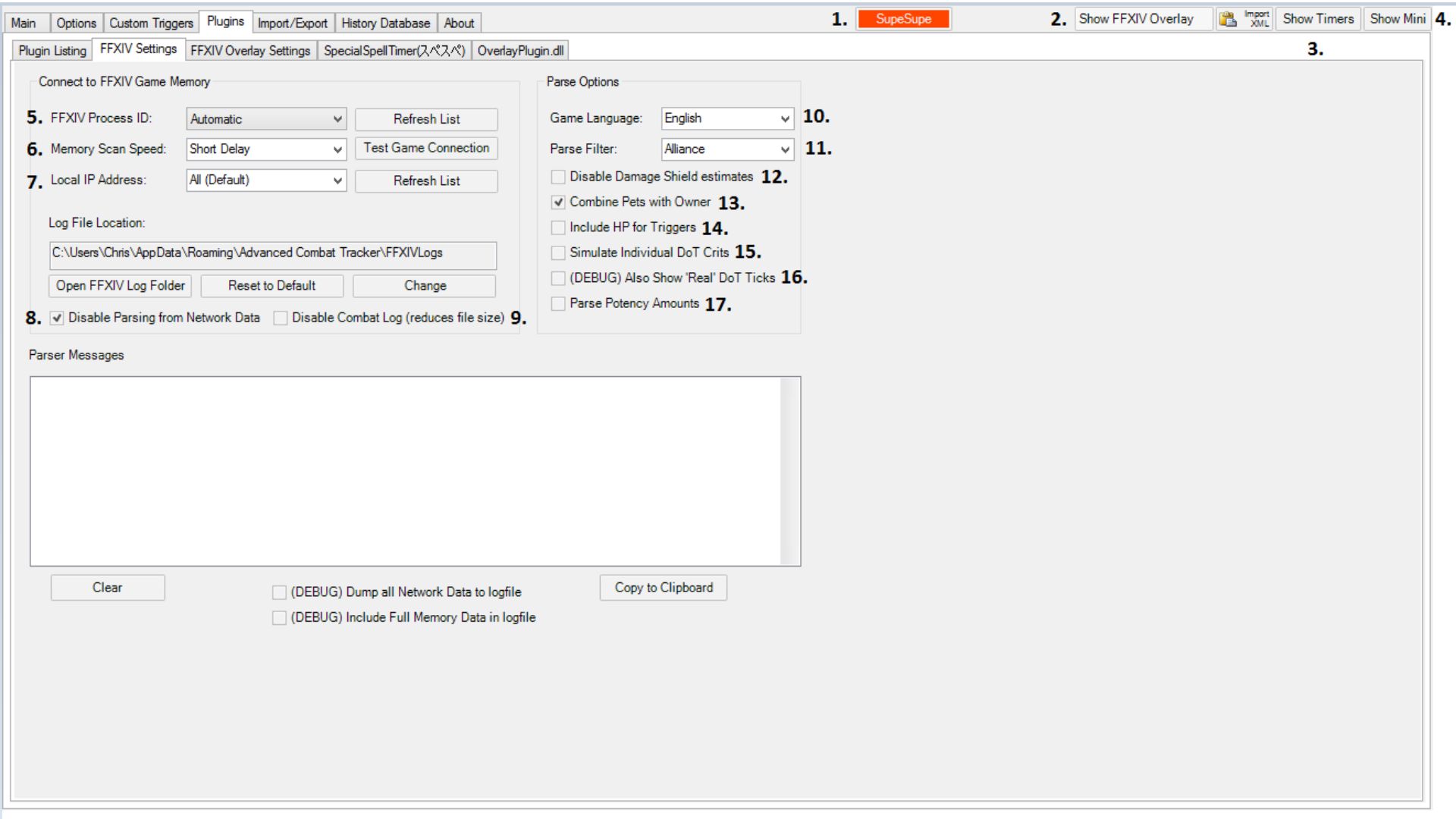ACT FFXIV Setup - Step By Step Guide
To enhance the gaming experience and take it to the next level, many players turn to third-party tools and addons, with ACT (Advanced Combat Tracker) being one of the most popular choices. However, the ACT FFXIV Setup can be a daunting task for new players, as it involves several technical steps that require a certain level of expertise and patience.
Author:Paolo ReynaReviewer:Iram MartinsJun 01, 202355.8K Shares946.6K Views
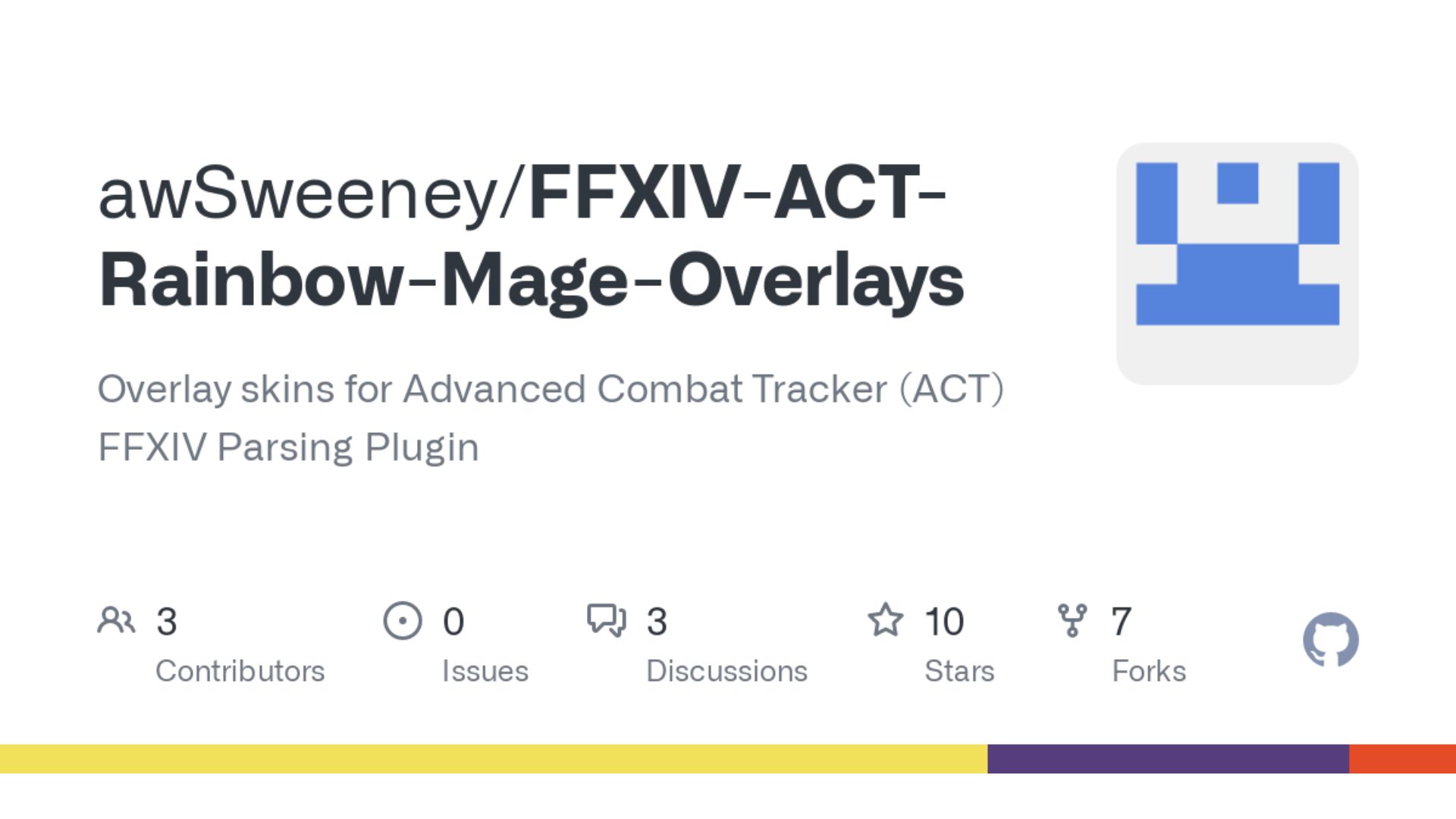
Final Fantasy XIV (FFXIV) stands out as one of the most popular and immersive massively multiplayer online role-playing games (MMORPGs) available today. With its vast world, engaging storyline, and rich gameplay mechanics, FFXIV has captivated millions of players worldwide.
To enhance the gaming experience and take it to the next level, many players turn to third-party tools and addons, with ACT (Advanced Combat Tracker) being one of the most popular choices. However, the ACT FFXIV Setupcan be a daunting task for new players, as it involves several technical steps that require a certain level of expertise and patience.
What Is ACT?
ACT, short for Advanced Combat Tracker, is a powerful parsing tool widely used by players in FFXIV. It allows you to track and analyze combat logs, providing valuable insights into your performance and that of your party members.
With ACT, you can monitor damage output, healing efficiency, and various other metrics, helping you to improve your gameplay and contribute effectively to raids, trials, and other group activities.
Benefits Of Using ACT In FFXIV
Using ACT in FFXIV offers numerous benefits for both casual and hardcore players. Let's explore some of the key advantages:
Performance Analysis
ACT provides detailed combat logs that allow you to analyze your performance in various aspects of the game. By reviewing damage per second (DPS), healing numbers, and other metrics, you can identify areas for improvement and optimize your playstyle.
Party Optimization
With ACT, you can also analyze the performance of your party members. This allows you to identify players who may need assistance or offer guidance to optimize their gameplay. Coordinating your team's efforts can lead to better overall performance and successful completion of challenging content.
Customization And Plugins
ACT is highly customizable, allowing you to tailor it to your specific needs. There is a wide range of plugins available, offering additional features and functionality. Whether you want to track debuffs, timers, or customize visual alerts, ACT can be modified to suit your preferences.
ACT FFXIV Setup
To set up ACT for FFXIV, follow these steps:
Step 1 - Download And Install ACT
Visit the official ACT website (add link here) and download the latest version of the tool. Once the download is complete, run the installation file and follow the on-screen instructions to install ACT on your computer.
Step 2 - Configure FFXIV Plugin
After installing ACT, you need to configure the FFXIV plugin to ensure it can communicate with the game client. Launch ACT and navigate to the Plugins tab. Click on "FFXIV Settings" and select your FFXIV installation folder. Once the folder is selected, ACT will automatically detect the game's process and link to it.
Step 3 - Enable Parsing
By default, ACT doesn't parse FFXIV logs automatically. To enable parsing, go to the Plugins tab again and click on the "FFXIV Parsing Plugin" checkbox. This will activate the parsing functionality and allow ACT to start tracking combat logs.
Step 4 - Customize ACT
ACT offers a range of customization options to enhance your experience. You can modify the display, enable or disable specific metrics, and configure visual and audio alerts. Spend some time exploring the settings to personalize ACT according to your preferences.
Using ACT In FFXIV
Now that you have set up ACT, let's explore some of its key features and how to utilize them effectively in FFXIV.
Combat Log Analysis
ACT provides a detailed combat log that can be accessed during or after gameplay. This log displays important information such as DPS values, damage taken, healing numbers, and more.
By analyzing this data, you can gain insights into your performance and identify areas for improvement. Pay attention to your DPS (damage per second) to ensure you're maximizing your damage output and contributing effectively to battles.
Custom Triggers And Alerts
ACT allows you to set up custom triggers and alerts based on specific conditions. For example, you can create a trigger to notify you when a specific debuff is applied to your character or when a boss is about to use a powerful attack. These triggers can be visual or auditory, helping you react quickly and effectively during intense battles.
Overlay Feature
One of the standout features of ACT is its overlay functionality. With overlays, you can display ACT's parsing data directly on your game screen, eliminating the need to constantly switch between windows.
This allows for real-time monitoring of your performance without disrupting your gameplay. Customizing the overlay's appearance and position is also possible, ensuring it fits seamlessly into your gaming setup.
Sharing Data With Others
ACT allows you to share your parsing data with other players. This is particularly useful for raid leaders or party members who want to analyze and optimize overall group performance. By sharing the ACT data, you can collectively work towards improving strategies, optimizing rotations, and coordinating actions for more successful encounters.
Tips For Optimizing ACT
To make the most of ACT and ensure a smooth and efficient experience, consider the following tips:
Regularly Update ACT And Plugins
To avoid compatibility issues and benefit from the latest features, it's important to keep ACT and its plugins up to date. Check the ACT website or community forums for updates and patches, and install them as necessary.
Experiment With Plugins
ACT offers a wide range of plugins created by the community. These plugins can enhance the functionality of ACT and provide additional features. Take some time to explore the available plugins and experiment with them to find the ones that best suit your needs and playstyle.
Join FFXIV Communities
Joining FFXIV communities, such as forums, subreddits, or Discord servers, can provide valuable insights and tips on using ACT effectively. Engaging with experienced players and sharing knowledge can help you discover new strategies and approaches to maximize the benefits of ACT.
Use ACT Responsibly
While ACT is a powerful tool, it's important to use it responsibly and respectfully. Remember that FFXIV is a cooperative game, and the primary goal is to enjoy the experience with others. Avoid using ACT as a means to belittle or criticize fellow players. Instead, focus on using the data to improve your own performance and support your party members.
Analyzing DPS And Damage Taken
Analyzing DPS (damage per second) and damage taken is crucial in Final Fantasy XIV to gauge your performance and survivability. ACT provides detailed combat logs that allow you to delve into these metrics and gain valuable insights.
When analyzing DPS, focus on consistent damage output throughout battles. A high DPS indicates effective rotations and optimal skill usage. Compare your DPS to benchmarks for your job or role to identify areas for improvement. Adjust your rotation, prioritize high-damage abilities, and optimize your gear and stats to maximize DPS.
Damage taken analysis is equally important, especially for tanks and healers. Analyze spikes in damage taken to identify moments when defensive abilities or mitigation techniques should be employed. Review damage patterns and adjust positioning or tactics to minimize incoming damage.

DPS Meter/Parser & MopiMopi - Guide for Final Fantasy XIV (Endwalker)
Utilizing Custom Triggers And Alerts
Custom triggers and alerts in ACT empower you to create personalized notifications based on specific in-game events. These triggers can be visual or auditory, providing real-time feedback during battles and crucial moments.
To utilize custom triggers effectively, identify key events or conditions that you want to monitor. For example, you can create a trigger to alert you when a specific debuff is applied to your character or when a boss is about to execute a powerful attack. This allows you to react promptly and take appropriate actions, such as activating defensive cooldowns or avoiding specific mechanics.
Custom alerts can also help you track important timing intervals, such as skill cooldowns or buffs. By setting up triggers for these events, you can maintain optimal uptime and efficiency in your rotations.
Experiment with different trigger conditions, such as specific ability names, target names, or debuff durations, to create triggers that align with your playstyle and preferences. Fine-tune the alerts' appearance, sound, and positioning to ensure they catch your attention without being distracting.
Utilizing custom triggers and alerts adds an extra layer of awareness and responsiveness to your gameplay, ultimately enhancing your performance and contributing to successful outcomes in Final Fantasy XIV.
People Also Ask
Can I Use ACT On A Mac?
Yes, ACT is compatible with Windows and can be used on a Mac with the help of third-party software like Wine or Boot Camp.
Are There Any Alternatives To ACT For Parsing In FFXIV?
Yes, other parsing tools like Kagerou and RainbowMage are popular alternatives to ACT.
How Can I Set Up Triggers For Specific Boss Mechanics In ACT?
In the ACT settings, navigate to the Triggers section and create triggers based on ability names or debuff durations associated with boss mechanics.
Does ACT Have Built-In Support For Displaying Overlay During Streaming?
Yes, ACT supports overlay display during streaming with the help of plugins like OBS or Streamlabs.
Can I Use ACT To Track The Performance Of Other Players In My Party?
Yes, ACT can parse the combat logs of your party members and provide performance metrics for analysis and optimization.
Conclusion
The Act FFXIV setup allows players to delve deeper into their gaming experience, providing valuable insights and analysis of their performance in the world of Final Fantasy XIV. By using ACT, players can optimize their playstyle, coordinate with their party members, and achieve greater success in challenging content.
With its customizable features, combat log analysis, and overlay functionality, ACT offers a comprehensive toolset for FFXIV players. Remember to set up ACT correctly, explore its various features, and use it responsibly to enhance your gaming journey in Final Fantasy XIV.

Paolo Reyna
Author
Paolo Reyna is a writer and storyteller with a wide range of interests. He graduated from New York University with a Bachelor of Arts in Journalism and Media Studies.
Paolo enjoys writing about celebrity culture, gaming, visual arts, and events. He has a keen eye for trends in popular culture and an enthusiasm for exploring new ideas. Paolo's writing aims to inform and entertain while providing fresh perspectives on the topics that interest him most.
In his free time, he loves to travel, watch films, read books, and socialize with friends.

Iram Martins
Reviewer
Iram Martins is a seasoned travel writer and explorer with over a decade of experience in uncovering the world's hidden gems. Holding a Bachelor's degree in Tourism Management from the University of Lisbon, Iram's credentials highlight his authority in the realm of travel.
As an author of numerous travel guides and articles for top travel publications, his writing is celebrated for its vivid descriptions and practical insights.
Iram’s passion for cultural immersion and off-the-beaten-path adventures shines through in his work, captivating readers and inspiring wanderlust.
Outside of his writing pursuits, Iram enjoys learning new languages, reviewing films and TV shows, writing about celebrity lifestyles, and attending cultural festivals.
Latest Articles
Popular Articles