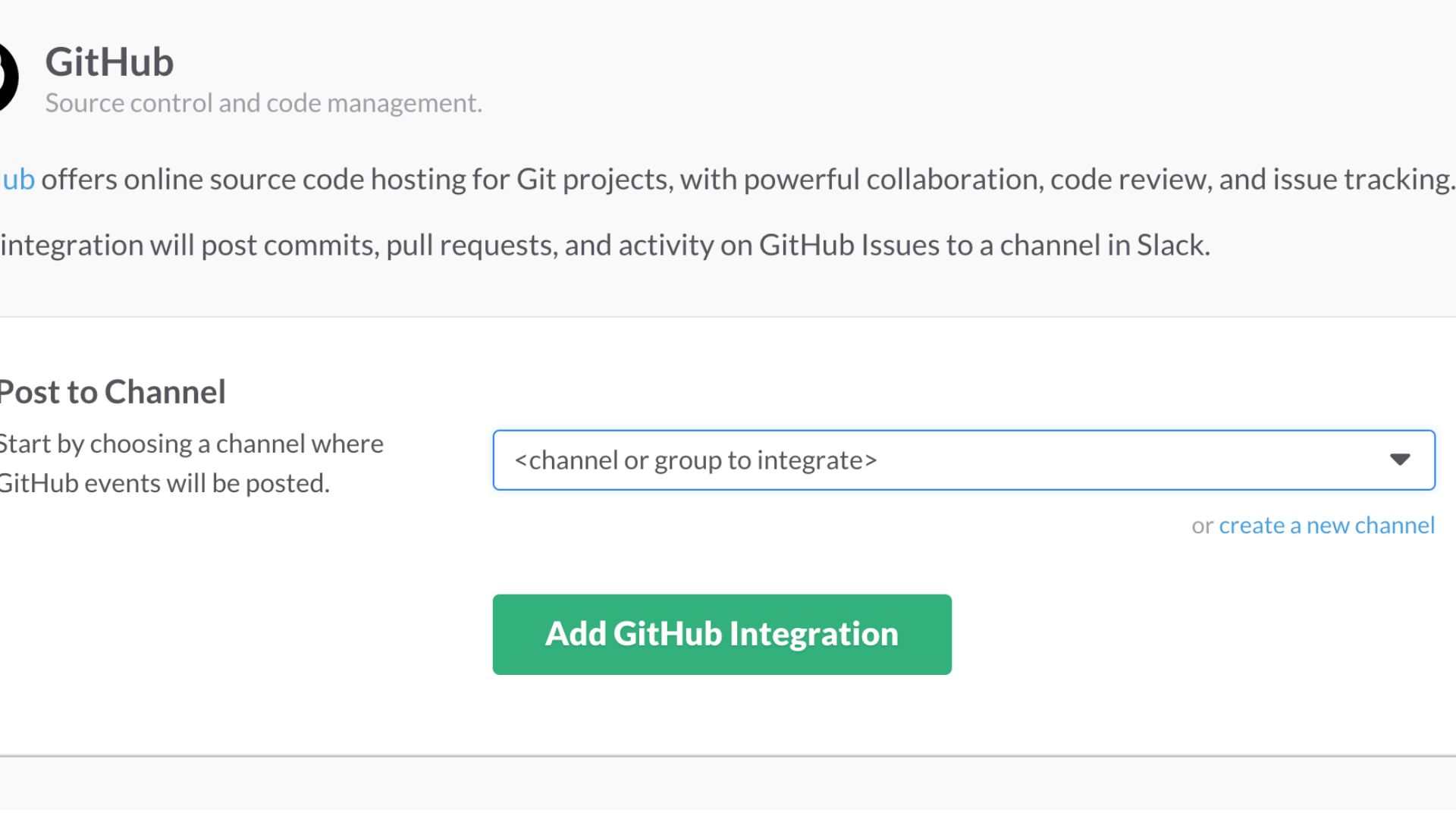GitHub Slack Integration - A Revolutionized Way Developers Collaborate And Work Together
The GitHub Slack integration has revolutionized the way developers collaborate and work together. With this integration, developers can easily track code changes, discuss issues and even merge pull requests right from within Slack.
Author:Anderson PattersonReviewer:Darren McphersonMay 03, 202392 Shares92.4K Views
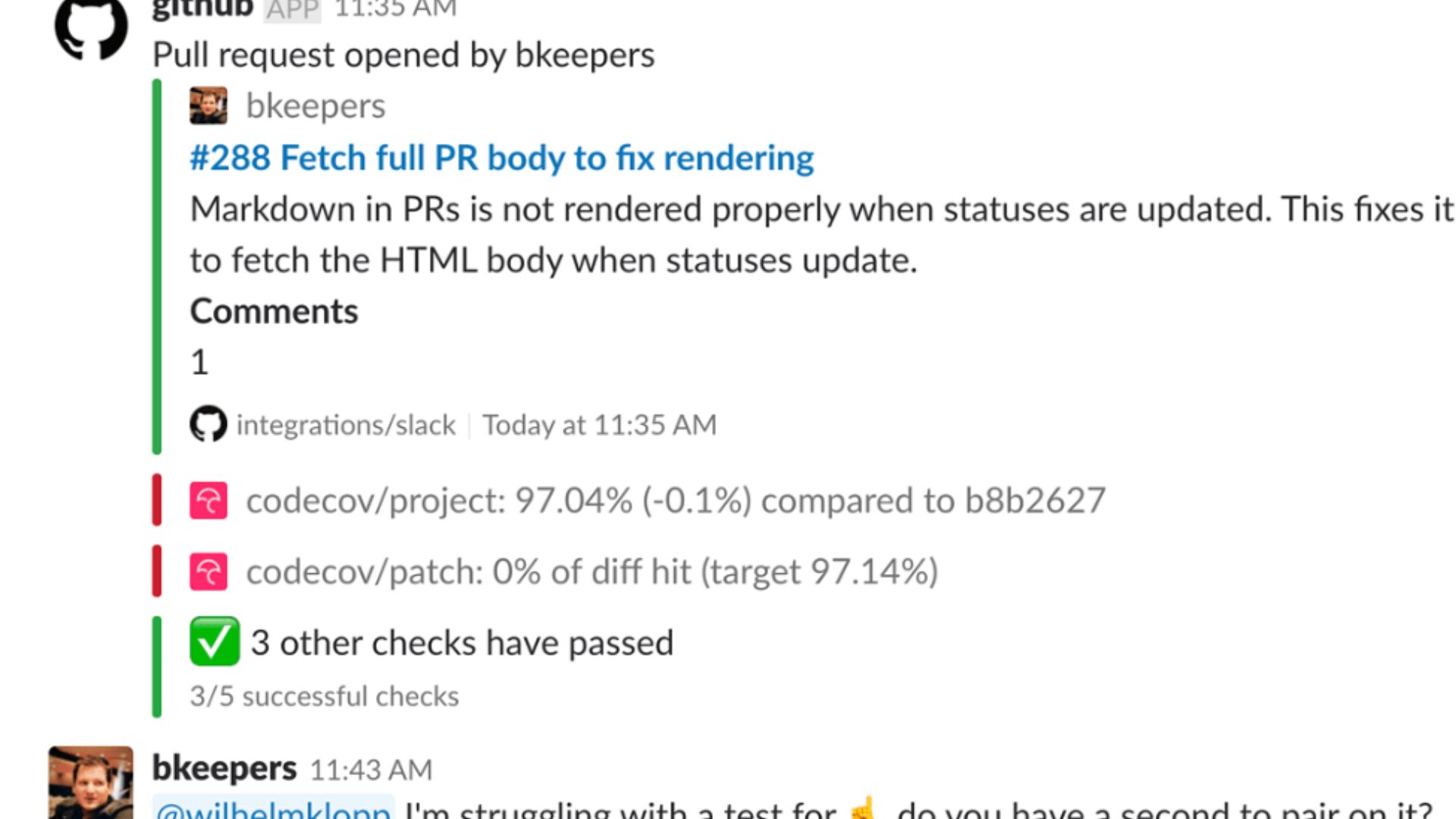
In today's fast-paced technological world, it's not uncommon for developers to use multiple tools to get their work done.
However, managing multiple tools can often lead to confusion and errors. To streamline the development process and make it more efficient, Github and Slack have integrated their services, allowing developers to communicate and collaborate seamlessly.
The GitHub Slack integration has revolutionized the way developers collaborate and work together. With this integration, developers can easily track code changes, discuss issues and even merge pull requests right from within Slack.
Benefits Of GitHub Slack Integration
Integrating Github with Slack provides numerous benefits, such as:
Improved Collaboration
Github Slack integration allows developers to collaborate more efficiently by providing a platform for sharing code, tracking changes, and discussing issues in real time. With this integration, developers can easily communicate and collaborate on Github projects without leaving the Slack interface.
Faster Issue Resolution
GitHub Slack integration can help teams resolve issues faster by providing real-time notifications in Slack. Developers can receive notifications about pull requests, issues, and code changes, allowing them to stay up-to-date on project updates and respond quickly.
Increased Productivity
By integrating GitHub with Slack, developers can save time and increase productivity by automating repetitive tasks. For example, developers can set up Slack notifications for pull requests, allowing them to focus on coding without worrying about constantly checking Github.
Better Visibility
Github Slack integration provides better visibility into project updates, allowing team members to stay informed about code changes, issues, and pull requests. This visibility can help prevent issues from slipping through the cracks and ensure that everyone is on the same page.
Setting Up Github Slack Integration
Setting up Github Slack integration is a straightforward process that can be completed in a few easy steps.
Create A Slack App
The first step is to create a Slack app. To do this, log in to your Slack account and navigate to the Slack API website. From there, select "Create New App" and follow the instructions to set up your app.
Configure The GitHub Integration
Once you have created your Slack app, the next step is to configure the GitHub integration. To do this, navigate to the GitHub website and select the repository you want to integrate with Slack. From there, select "Settings" and then "Webhooks." In the Webhooks menu, select "Add webhook" and follow the instructions to set up the webhook.
Connect Slack To Github
After configuring the Github webhook, the next step is to connect Slack to Github. To do this, navigate to the "Apps" section of your Slack account and select the app you created earlier. From there, select "Add features and functionality" and then "Incoming Webhooks." Follow the instructions to set up the webhook and connect Slack to Github.
Customize The Integration
Finally, customize the GitHub Slack integration to meet your team's needs. For example, you can set up notifications for specific events, customize the appearance of notifications, and more.
Using GitHub Slack Integration
Once you have set up GitHub Slack integration, using it is simple and straightforward. Here are some ways you can use Github Slack integration to improve your development process:
Receive Real-time Notifications
One of the most significant benefits of GitHub Slack integration is real-time notifications. You can set up notifications for pull requests, issues, and code changes, allowing you to stay up-to-date on project updates and respond quickly.
Discuss Code Changes
Github Slack integration allows you to discuss code changes with your team in real time. You can leave comments on pull requests, discuss issues, and more, all without leaving the Slack interface.
Share Code Snippets
With GitHub Slack integration, you can easily share code snippets with your team. Instead of copying and pasting code into Slack, you can use the /GitHub command to share code snippets directly from Github. This can save time and make it easier to share code with your team.
Automate Repetitive Tasks
GitHub Slack integration allows you to automate repetitive tasks, such as notifications for pull requests. You can set up custom notifications for specific events, reducing the need for manual checking and increasing productivity.
Monitor Project Progress
With GitHub Slack integration, you can monitor project progress in real-time. You can receive notifications when pull requests are merged, issues are closed, and more, allowing you to stay up-to-date on project status without having to constantly check Github.
Github Slack Integration For Open Source Projects
Open-source projects often involve contributions from developers all over the world. GitHub Slack integration can help make communication and collaboration easier for these distributed teams. By connecting GitHub with Slack, project contributors can stay up-to-date on project activity, share code snippets, and receive notifications about issues and pull requests.
For open-source projects, it's important to set clear guidelines for using GitHub Slack integration. This can include guidelines for which channels to use for specific discussions, how to use custom notifications, and how to share code snippets effectively. It's also important to encourage open communication and feedback from project contributors.
Github Slack Integration For Agile Development Teams
Agile development teams rely on effective communication and collaboration to deliver high-quality software quickly. GitHub Slack integration can help support these efforts by providing real-time notifications for code changes, pull requests, and issues.
For agile teams, it's important to customize notifications in order to reduce noise and keep team members focused on what's most important. Using the appropriate channels for specific discussions is also important for effective communication and collaboration.
Github Slack Integration - Common Mistakes To Avoid
While GitHub Slack integration can be a valuable tool for developers, there are also some common mistakes to avoid. One mistake is overusing notifications, which can quickly become overwhelming and distracting. It's important to customize notifications for specific events and avoid sending unnecessary notifications.
Another mistake is failing to set clear guidelines for using GitHub Slack integration. This can lead to confusion and misunderstandings, as team members may not know how to use the tool effectively. It's important to establish guidelines for using channels, notifications, and other features of the integration.
Finally, it's important to ensure that GitHub Slack integration is being used in a way that supports team goals and objectives. If the integration is not helping to improve communication, collaboration, and productivity, it may be time to re-evaluate how it is being used.
Best Practices For GitHub Slack Integration
To get the most out of Github Slack integration, it's important to follow some best practices. Here are some tips for using GitHub Slack integration effectively:
Customize Notifications
Customizing notifications is one of the most important things you can do to make GitHub Slack integration work for your team. By setting up custom notifications for specific events, you can reduce noise and ensure that your team is only notified when necessary.
Use The Right Channels
Using the right channels is also important for effective communication and collaboration. Make sure that you are using the appropriate channels for specific discussions and that everyone on the team knows which channels to use for different topics.
Set Clear Guidelines
Setting clear guidelines for using GitHub Slack integration can help ensure that everyone on the team is on the same page. This can include guidelines for when to use Slack versus Github, how to use custom notifications, and more.
Keep Communication Open
Finally, it's essential to keep communication open and encourage feedback from your team. By listening to feedback and making adjustments as needed, you can ensure that GitHub Slack integration is working effectively for everyone.
Video unavailable
This video is unavailable: Original link to video
The Pros And Cons Of Github Slack Integration
Like any tool, GitHub Slack integration has its pros and cons. Some of the pros include improved communication and collaboration, faster issue resolution, and increased productivity. The integration can also provide real-time notifications and streamline development processes.
However, there are also some potential cons to consider. For example, the overuse of notifications can become overwhelming and distracting, and there may be a learning curve for team members who are not familiar with the integration. It's also important to ensure that the integration is being used in a way that supports team goals and objectives.
The pros of GitHub Slack integration often outweigh the cons, making it a valuable tool for developers and teams looking to improve communication and collaboration.
People Also Ask
Is GitHub Slack Integration Suitable For Remote Teams?
Yes, GitHub Slack integration can be especially helpful for remote teams, providing a centralized communication and collaboration hub.
Can I Use GitHub Slack Integration For Code Reviews?
Yes, GitHub Slack integration can help streamline code review processes by providing notifications and allowing for code sharing.
Are There Any Security Concerns With Using GitHub Slack Integration?
It's important to ensure that the integration is set up securely and that sensitive information is not shared in public channels.
Can GitHub Slack Integration Help Improve Team Productivity?
Yes, by streamlining communication and collaboration, GitHub Slack integration can help improve team productivity and efficiency.
How Do I Connect My GitHub Account To Slack?
You can connect your GitHub account to Slack by setting up a Github App in Slack and providing the required permissions.
Conlusion
Github Slack integration can provide numerous benefits for developers, including improved collaboration, faster issue resolution, increased productivity, and better visibility. Setting up Github Slack integration is a straightforward process, and using it is simple and intuitive.
By following best practices and customizing notifications, channels, and guidelines, you can get the most out of Github Slack integration and streamline your development process.
Jump to
Benefits Of GitHub Slack Integration
Setting Up Github Slack Integration
Using GitHub Slack Integration
Github Slack Integration For Open Source Projects
Github Slack Integration For Agile Development Teams
Github Slack Integration - Common Mistakes To Avoid
Best Practices For GitHub Slack Integration
The Pros And Cons Of Github Slack Integration
People Also Ask
Conlusion

Anderson Patterson
Author
Anderson Patterson, a tech enthusiast with a degree in Computer Science from Stanford University, has over 5 years of experience in this industry.
Anderson's articles are known for their informative style, providing insights into the latest tech trends, scientific discoveries, and entertainment news.
Anderson Patterson's hobbies include exploring Crypto, photography, hiking, and reading.
Anderson Patterson's hobbies include exploring Crypto, photography, hiking, and reading.
In the Crypto niche, Anderson actively researches and analyzes cryptocurrency trends, writes informative articles about blockchain technology, and engages with different communities to stay updated on the latest developments and opportunities.

Darren Mcpherson
Reviewer
Darren Mcpherson brings over 9 years of experience in politics, business, investing, and banking to his writing. He holds degrees in Economics from Harvard University and Political Science from Stanford University, with certifications in Financial Management.
Renowned for his insightful analyses and strategic awareness, Darren has contributed to reputable publications and served in advisory roles for influential entities.
Outside the boardroom, Darren enjoys playing chess, collecting rare books, attending technology conferences, and mentoring young professionals.
His dedication to excellence and understanding of global finance and governance make him a trusted and authoritative voice in his field.
Latest Articles
Popular Articles