How to advertise on Instagram: A basic guide
Over 1 billion people use Instagram on a daily basis. This is one of the most popular social media platforms in the world, and companies leverage its power through impactful ads. If your brand has a budget for paid social, Instagram is a great choice.
Author:Camilo WoodReviewer:Emmanuella SheaSep 08, 202124.5K Shares682.7K Views

Over 1 billion people use Instagram on a daily basis. This is one of the most popular social media platforms in the world, and companies leverage its power through impactful ads. If your brand has a budget for paid social, Instagram is a great choice.
Through this network, your ads can reach 20% of the world's population. 27% of Instagram users say they discover brands and products via paid ads. High-quality ads bring an impressive ROI. Services described on https://www.aitarget.com/agency.htmlwill help you automate many of the processes, including video creation. If you have never advertised on Instagram, here is a simple guide to get you started.
What Are Instagram Ads?
These are posts served to Instagram users (those who do not follow you) for a fee. Ads on Instagram work similarly to Facebook. They are integrated into news feeds and other features like Stories.
These posts must have a natural look, so they resemble unpaid posts. The difference is in the sponsored label and additional features like links, catalogs, and call to action. There are many different types of ads on Instagram, each with specific CTA features:
- Images
- Stories
- Videos
- Carousel
- Collections
- Explore
- IGTV
- Shopping
- Reels
The Ads Manager lets you test different formats for your full-size campaign. The choice should depend on your goals and preferences of the target audience. The performance of your organic content may also guide you in the right direction.
Overview Of Costs
Advertising on Facebook and Instagram does not have a fixed cost. The price depends on a variety of factors. The company's target audience, the competitiveness of the industry, season, and placement — all matter. You can develop a scalable campaign, starting from just a few dollars per day. Instagram allows companies to set different limits — daily budgets and lifetime spending.
How To Advertise
Campaigns may be launched via the Ads Manager, or without it — i.e., by promoting existing posts. The latter can be done in a few taps in the app. On the downside, there is no opportunity to customize these posts.
Promoting A Post-in-app
This feature works similarly to Facebook’s Boost Post. Choose a post with the highest engagement rate and scale up its success. The content will be shown to people who are not following you. This requires a business or creator account, as well as a Facebook Business Page connected to it.
Click the "Promote" button on the post, select the target audience, location, budget, and duration. Once you tap "Create Promotion", the post will be submitted to Facebook for review and approval. After it goes live, you can monitor its performance via the Promotions section of the profile.
Using Facebook Ads Manager
This system will help you maximize performance using its targeting, creative, and reporting features. This requires more work, but you can customize your ads in a variety of ways. First, open the Ads Manager and click "+Create". Proceed to the steps below:
- Define your goal (brand awareness, reach, traffic, app installs, engagement, video views, etc.).
- Name your campaign (choose a title reflecting the goal, so you can track different campaigns easily).
- Activate Campaign Budget Optimization if you want the algorithm to suggest the best budget allocation across ad sets.
- Choose your budget and schedule (continuous running vs. certain times of day).
- Identify the target audience (from saved data or based on demographics, interests, and behavior).
- Choose ad placements (automatic vs. manual).
- Create the ad.
- Click "Confirm" to launch it.
Start Creating!
To begin designing your ad, choose your Facebook page and Instagram account, and set the desired format. Fill out the necessary details, and select your images or videos. Insert your ad copy, choose a payment option, review the ad, and confirm your choice. Remember to choose an appropriate CTA button and provide a correct URL that will redirect users to your site.

Camilo Wood
Author
Camilo Wood has over two decades of experience as a writer and journalist, specializing in finance and economics. With a degree in Economics and a background in financial research and analysis, Camilo brings a wealth of knowledge and expertise to his writing.
Throughout his career, Camilo has contributed to numerous publications, covering a wide range of topics such as global economic trends, investment strategies, and market analysis. His articles are recognized for their insightful analysis and clear explanations, making complex financial concepts accessible to readers.
Camilo's experience includes working in roles related to financial reporting, analysis, and commentary, allowing him to provide readers with accurate and trustworthy information. His dedication to journalistic integrity and commitment to delivering high-quality content make him a trusted voice in the fields of finance and journalism.
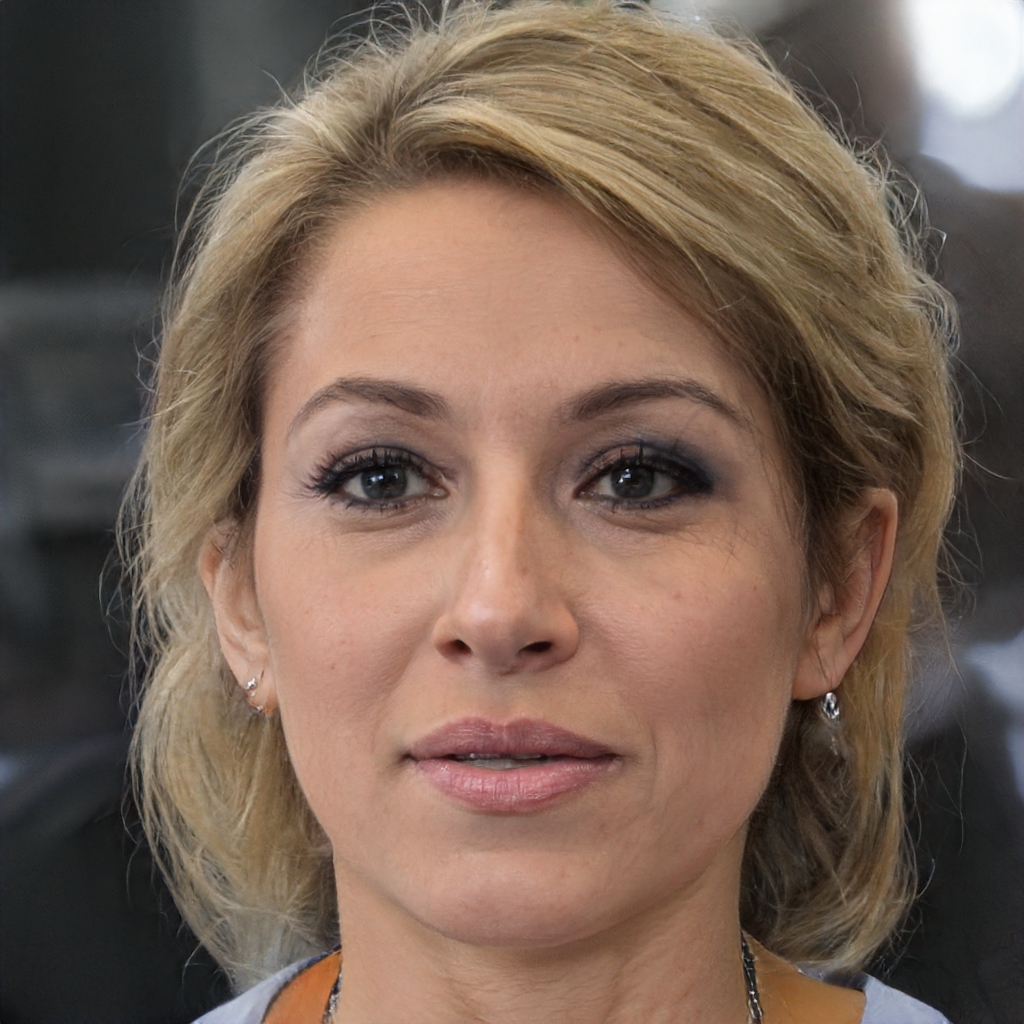
Emmanuella Shea
Reviewer
Emmanuella Shea is a distinguished finance and economics expert with over a decade of experience. She holds a Master's degree in Finance and Economics from Harvard University, specializing in financial analysis, investment management, and economic forecasting.
Her authoritative insights and trustworthy advice have made her a highly sought-after advisor in the business world.
Outside of her professional life, she enjoys exploring diverse cuisines, reading non-fiction literature, and embarking on invigorating hikes.
Her passion for insightful analysis and reliable guidance is matched by her dedication to continuous learning and personal growth.
Latest Articles
Popular Articles
