The Process Of OCR And Document Typing: Which Method Is Right For You?
One of the primary challenges when transitioning into the digital world is the time-consuming task of converting paper documents into electronic files. Luckily, multiple methods enable businesses and organizations to tackle this seemingly never-ending chore efficiently.
Author:Paolo ReynaReviewer:James PierceApr 03, 2023168 Shares2.4K Views
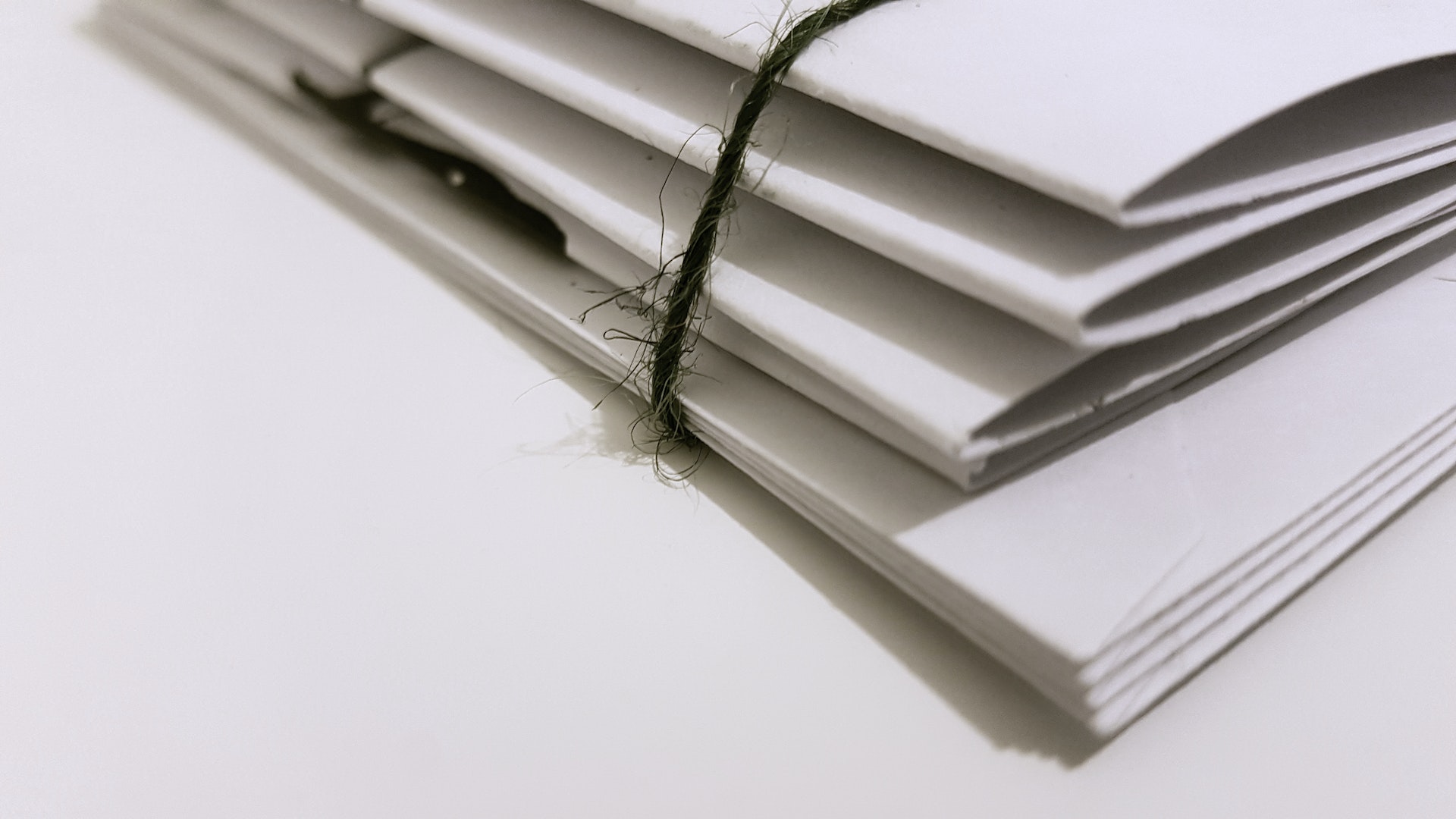
One of the primary challenges when transitioning into the digital world is the time-consuming task of converting paper documents into electronic files. Luckily, multiple methods enable businesses and organizations to tackle this seemingly never-ending chore efficiently. Two of the most popular are optical character recognition—or OCR for short—and manual document typing. Let's explore the pros and cons of both approaches so that you can decide which one fits your needs best.
What Is OCR?
Optical character recognition is an ever-evolving technology that uses specialized software to scan images for words and phrases. It is instrumental in identifying symbols and characters and converting them into fully editable and searchable text.
The Benefits of OCR
Some of the most relevant advantages of OCR are:
- Speed: Scanning images for text is considerably faster than manual searching and typing, making it ideal for businesses and individuals with large volumes of documents to convert.
- Cost-Effectiveness: Electronically identifying text in a picture requires virtually zero human effort and time. Using OCR instead of hiring a professional typist for text digitization can dramatically reduce the cost per document.
- Accuracy: The scanning technology used for OCR has become more and more accurate in recent years, making it an increasingly reliable option for converting documents.
The Disadvantages of OCR
However useful it may be, OCR also has some shortcomings, including:
- Formatting issues: The software can struggle to maintain the document's original formatting. It can also fail to recognize certain formatting, such as tables or columns.
- Error-Prone: Although it has significantly improved lately, OCR technology is far from perfect. Proofreading is still a must to ensure accuracy. Additionally, scanning low-quality images can also result in critical errors.
What Is Manual Document Typing?
Manual document typing, as the name implies, is the process of manually typing the content of a physical document into a digital format. To accurately perform this process, hiring skilled typists is the best approach.
Manual Document Typing Advantages
Having a seasoned professional convert your paper documents into a digital file has many perks, such as:
- Accuracy: Manual typing ensures the highest level of precision. It guarantees each word is typed out individually and proofread for errors. With this approach, there is more room for attention to detail.
- Better Formatting: Manually typing a document allows for precise formatting, especially if the original document has tables or graphs. This process ensures that the electronic version looks just like the original form.
- Customization: Manual typing allows for document customization. It enables typists to add logos, headers, and footers and enhance the overall look and feel of the document.
Manual Document Typing Disadvantages
Manually typing a document has a few drawbacks. The process can become:
- Time-Consuming: Manual typing can take long work hours, especially for large volumes of files.
- Costly: Manual typing is a more expensive alternative to its automated counterpart, as it requires skilled typists to complete the task.
- Prone to Human Error: Manual typing allows for more attention to detail, but human error can still occur.
Which Method Is Right for You?
Choosing between OCR and manual typing can be challenging, but it ultimately depends on your priorities. When making your final decision, consider the following factors:
- Number of Documents: If you have a larger-than-average volume of documents to digitize, an automated approach like OCR may be the more efficient and cost-effective alternative.
- Accuracy Requirements: Although it can be time-consuming, manual typing may still be the better choice for documents where accuracy is essential.
- Formatting Challenges: If the original document contains complex formatting, manual typing may be necessary to avoid working double.
- Budget: OCR may be a more cost-effective choice for large volumes of documents.
Choosing a Typing Service
If you decide that manual typing is the best option for your needs, you may want to consider using a typing service. This approach will give you access to skilled typists to help convert your physical documents into digital formats quickly and accurately. When choosing one, look for the following:
Experienced Typists: Look for a provider that employs specialized workers.
- Quality Assurance: A good typing service should have a quality assurance process in place to ensure accuracy and minimize errors.
- Secure Data Handling: Ensure that your provider can protect the confidentiality of your documents.
- Fast Turnaround Times: Choose a typing service that can meet your deadlines. This measure will spare you many headaches down the line.
- Competitive Pricing: Look for a service that meets your budgetary needs without compromising quality. Doing so will help you get the best outcomes without breaking the bank.
It's also a good idea to keep an eye out for customer reviews and testimonials online to get a sense of the provider's reputation. These tools are your best allies when finding the right typing servicefor you.
Moving Forward With Your Digitization Process
Choosing between OCR and manual typing depends on your particular needs. However, making an educated decision will empower you to efficiently convert your physical documents into digital formats and stay ahead in today's digital landscape.

Paolo Reyna
Author

James Pierce
Reviewer
Latest Articles
Popular Articles