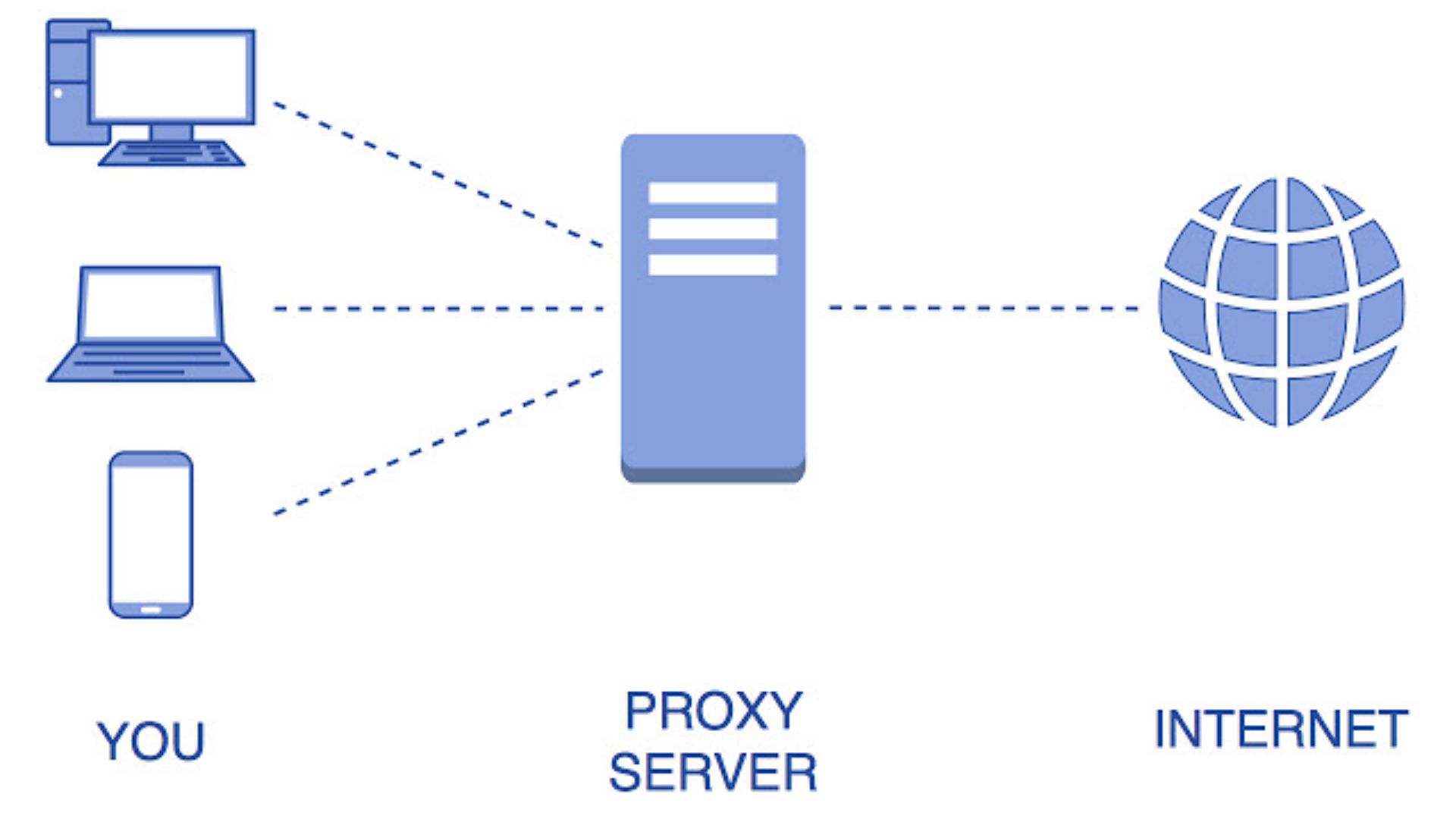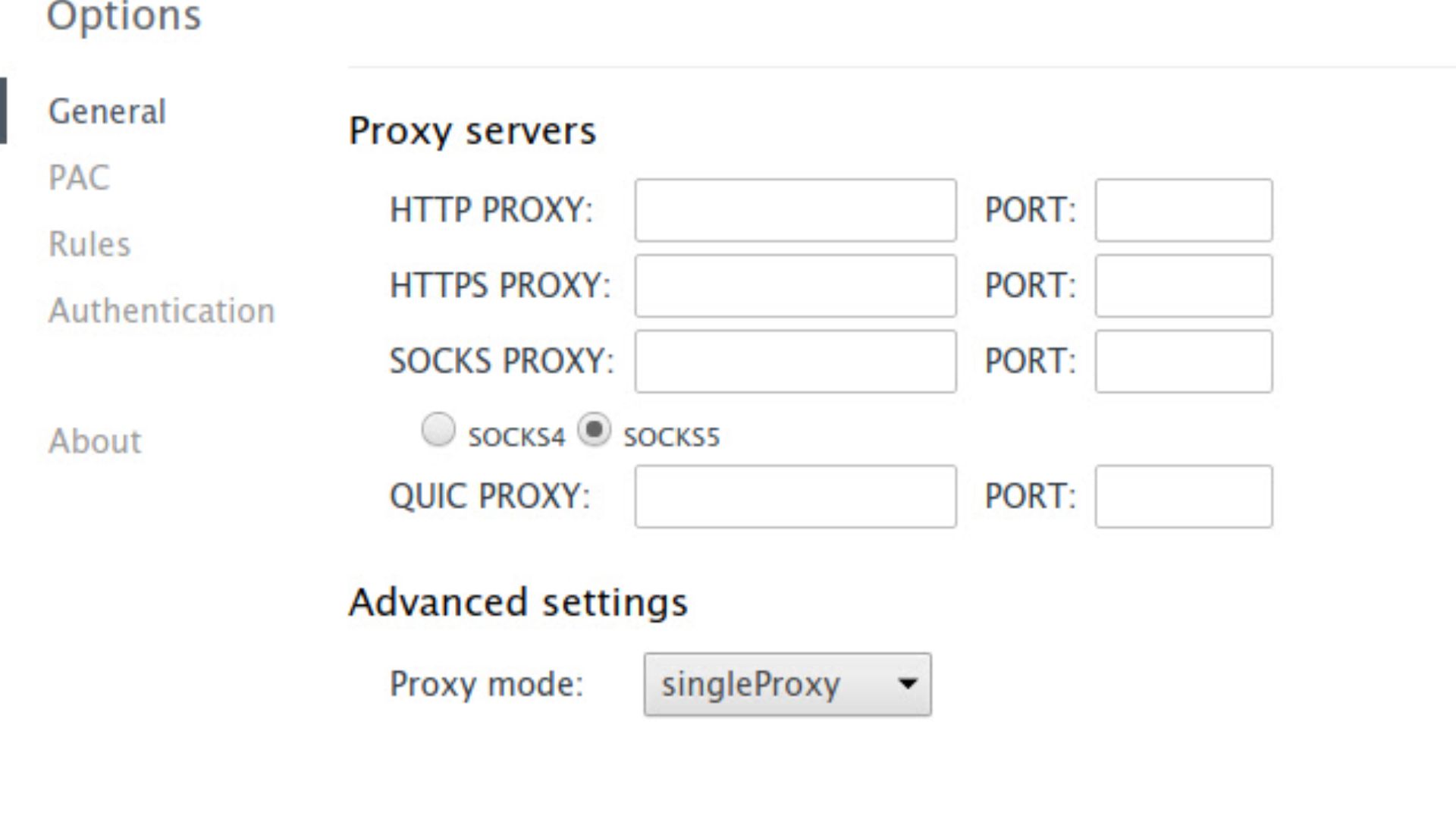Proxy Helper - Simplifying Proxy Configuration For Chrome
Online privacy and security have become increasingly important. Many users rely on proxies to protect their identities, bypass restrictions, or access geographically restricted content. However, configuring proxies can be a cumbersome task, especially for individuals who are not tech-savvy. This is where Proxy Helper comes to the rescue.
Author:Anderson PattersonReviewer:Darren McphersonJun 22, 202317.8K Shares847.8K Views
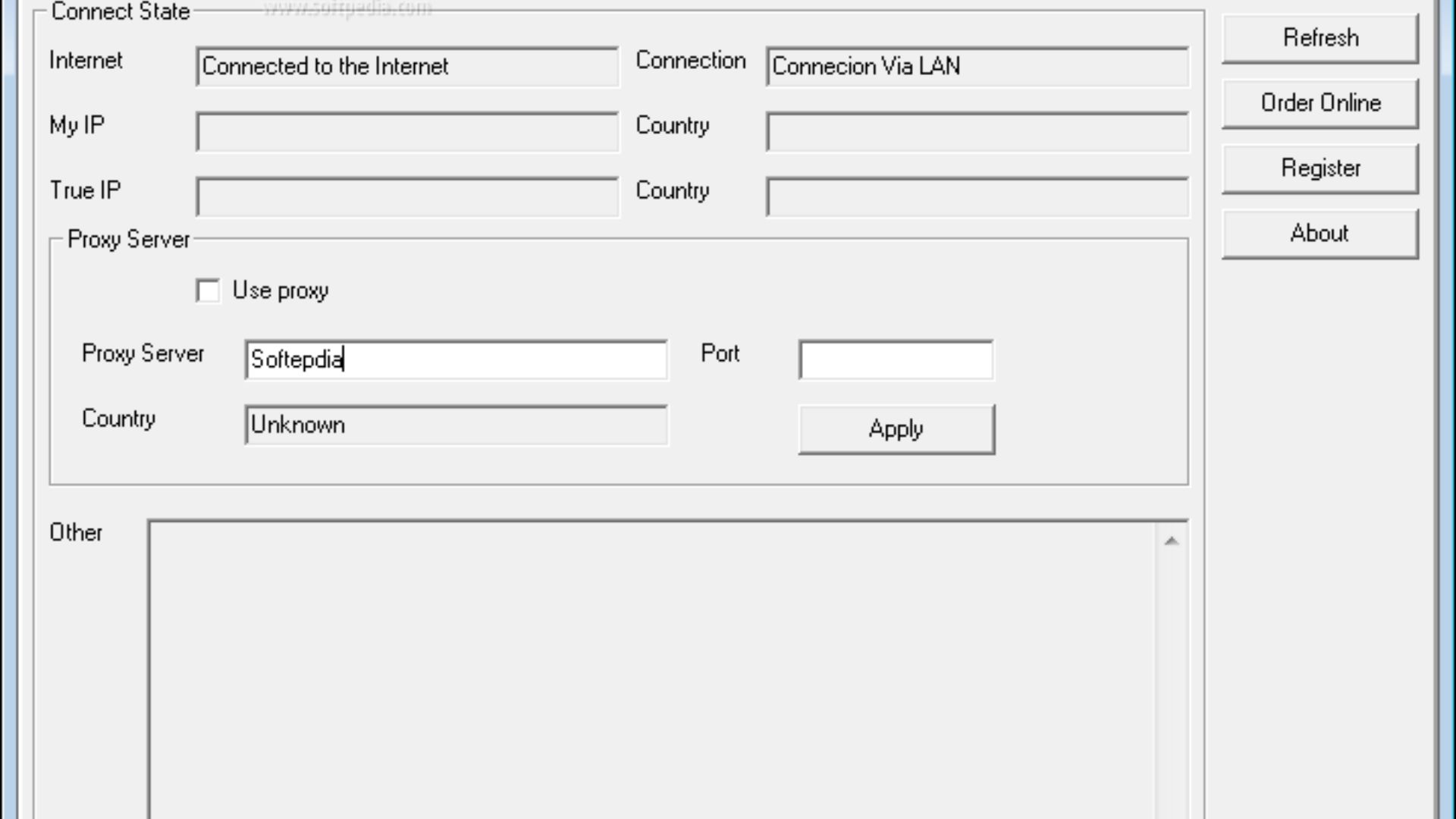
Online privacy and security have become increasingly important. Many users rely on proxies to protect their identities, bypass restrictions, or access geographically restricted content. However, configuring proxies can be a cumbersome task, especially for individuals who are not tech-savvy. This is where Proxy Helpercomes to the rescue.
Proxy Helper is a powerful yet easy-to-use Chrome extension developed by Henices. It aims to streamline the proxy configuration process by providing a simple and intuitive interface within the Chrome browser. With Proxy Helper, users can effortlessly manage and switch between different proxy settings, ensuring a seamless browsing experience.
Why Proxy Configuration Matters
A proxy acts as an intermediary between a user's device and the internet, allowing users to route their internet traffic through a different server. There are several reasons why individuals choose to use proxies:
- Privacy Protection- Proxies can help protect users' online privacy by masking their IP addresses. By routing internet traffic through a proxy server, users can prevent websites and online services from tracking their activities or identifying their real location.
- Bypassing Restrictions- Proxies enable users to bypass restrictions imposed by network administrators or internet service providers (ISPs). In some regions, certain websites or online services may be blocked or censored. By connecting through a proxy server in a different location, users can access these restricted resources.
- Accessing Geographically Restricted Content- Streaming platforms, such as Netflix or Hulu, often have region-specific content due to licensing agreements. With proxies, users can access content that is otherwise unavailable in their country by connecting through a server located in the desired region.
Now that we understand the importance of proxy configuration let's delve into the features and functionalities offered by Proxy Helper.
Features Of Proxy Helper
Proxy Helper offers a range of features that make it a valuable tool for both casual users and professionals. Let's explore some of its key functionalities:
Easy Proxy Configuration
Proxy Helper simplifies the process of configuring proxies by providing a user-friendly interface directly within the Chrome browser. Once installed, users can access the extension's settings and easily input the proxy server details, including the IP address, port, and authentication credentials if required.
Proxy Profiles
Managing multiple proxies can be a hassle, especially for users who frequently switch between different configurations. Proxy Helper addresses this challenge by allowing users to create and save multiple proxy profiles. Each profile can have unique settings, such as different proxy servers or authentication credentials, enabling users to switch between them effortlessly.
Quick Proxy Switching
Proxy Helper offers a convenient way to switch between proxy profiles with just a few clicks. Users can access the extension's interface directly from the Chrome toolbar, where they can select the desired profile from a dropdown menu. This feature eliminates the need to navigate through complex settings menus, making proxy switching a breeze.
Automatic Proxy Detection
In addition to manual configuration, Proxy Helper supports automatic proxy detection. This feature allows the extension to identify and configure the appropriate proxy settings based on the user's network environment. By selecting the automatic detection option, users can ensure seamless proxy usage without the need for manual intervention.
Proxy Status Monitoring
Proxy Helper provides real-time monitoring of proxy status, allowing users to verify whether their internet traffic is currently routed through a proxy server. The extension displays the active proxy profile in the Chrome toolbar, providing users with a visual indication of their proxy configuration.
Installing Proxy Helper
To start enjoying the benefits of Proxy Helper, follow these simple steps to install the extension:
- Open the Chrome web browser on your computer.
- Visit the Chrome Web Store by navigating to chrome.google.com/webstore.
- In the search bar, enter "Proxy Helper" and press Enter.
- Locate the Proxy Helper extension from the search results and click on it.
- On the extension's page, click the "Add to Chrome" button.
- A confirmation dialog will appear. Click "Add extension" to proceed with the installation.
- Once installed, the Proxy Helper icon will appear in the Chrome toolbar.
Congratulations! You have successfully installed Proxy Helper. Now let's explore some additional tips and tricks to enhance your proxy configuration experience.
Advanced Proxy Management
While we have already explored the key features of Proxy Helper, there are more advanced functionalities that make this Chrome extension stand out. In this section, we will delve deeper into the additional capabilities of Proxy Helper, showcasing its versatility and usefulness for different user scenarios.
Proxy Switching Schedules
Proxy Helper allows users to set up proxy switching schedules based on specific time intervals or predefined time slots. This feature is particularly beneficial for individuals who require different proxy configurations during different times of the day or week.
For example, if you need to use a proxy server for work-related tasks during weekdays but prefer a direct connection during weekends, Proxy Helper can automatically switch between the specified proxy profiles according to your schedule.
Importing And Exporting Proxy Profiles
Proxy Helper simplifies the process of managing proxy profiles by offering the ability to import and export configurations. This feature is useful when you want to share your proxy settings with others or transfer your configurations to another device. By exporting your profiles as a file, you can easily import them into Proxy Helper on a different computer or share them with colleagues or friends.
Proxy Testing And Performance Evaluation
Proxy Helper includes a built-in proxy testing feature that allows users to evaluate the performance and reliability of different proxy servers.
With this functionality, you can test the speed, latency, and overall performance of various proxies and determine the most suitable options for your browsing needs. Proxy testing provides valuable insights and helps you make informed decisions when selecting the optimal proxy server.
Proxy Geo-Location Simulation
Simulating different geolocations is a common requirement for various online activities, such as market research, ad testing, or accessing location-restricted content. Proxy Helper offers a convenient solution by allowing users to simulate different geolocations through proxy configuration.
By selecting a proxy server located in the desired region, you can effectively appear as if you are browsing from that specific location, opening up new possibilities for online interactions and research.
Advanced Proxy Filtering
For users dealing with a large number of proxy servers, Proxy Helper offers advanced proxy filtering options to streamline the selection process. With this feature, you can filter proxies based on criteria such as location, latency, or availability.
By specifying your requirements, Proxy Helper presents you with a narrowed-down list of proxies that match your preferences, making it easier to choose the most suitable options.
Proxy Usage Analytics
Proxy Helper provides usage analytics that offers insights into your proxy usage patterns. This feature presents data on proxy profiles' usage duration, frequency of switching, and the websites or services accessed through different proxies.
Proxy usage analytics can help you monitor your proxy utilization, identify any anomalies, and optimize your configurations based on your browsing habits and needs.
Proxy Configuration Sync
For users who work across multiple devices or frequently switch between different computers, Proxy Helper offers a convenient sync feature.
By enabling proxy configuration sync, you can ensure that your proxy profiles and settings are consistently available across all your devices. This feature simplifies the process of maintaining and managing your proxy configurations, providing a seamless experience regardless of the device you are using.
Proxy Helper Community
Proxy Helper boasts a vibrant and active user community that contributes to its development and support. Users can join the Proxy Helper community to access forums, share their experiences, ask questions, and exchange tips and tricks with fellow users.
The community serves as a valuable resource for troubleshooting, discovering new features, and staying up-to-date with the latest developments in proxy management.
Proxy Types Supported By Proxy Helper
Proxy Helper supports a wide range of proxy types, providing users with flexibility and options based on their specific needs. Here are some of the proxy types supported by Proxy Helper:
- HTTP Proxy- HTTP proxies are the most common type of proxies and are widely used for general web browsing. They relay web traffic between the user's device and the requested website using the HTTP protocol. HTTP proxies are suitable for accessing websites and services that do not require advanced security measures.
- HTTPS Proxy - HTTPS proxies, also known as SSL proxies, encrypt the web traffic between the user's device and the proxy server, ensuring secure communication. They are essential for accessing websites that require SSL/TLS encryption, such as online banking or e-commerce platforms. HTTPS proxies provide an added layer of security by encrypting sensitive data exchanged between the user and the website.
- SOCKS Proxy - SOCKS (Socket Secure) proxies operate at the transport layer of the TCP/IP protocol stack, allowing for the transmission of various types of traffic, including HTTP, FTP, and more. SOCKS proxies offer more advanced functionality compared to HTTP proxies, such as support for authentication, UDP traffic, and DNS resolution. They are commonly used for applications requiring a higher level of flexibility and security.
- Transparent Proxy- Transparent proxies act as intermediaries between the user and the internet, but they do not modify or encrypt the traffic. They are primarily used for caching purposes or to enforce network policies set by network administrators. Transparent proxies are often deployed by ISPs or organizations to optimize network performance and monitor traffic.
- Anonymous Proxy- Anonymous proxies hide the user's IP address and identity by relaying web traffic through an intermediary server. They provide a certain level of anonymity and are suitable for users who wish to protect their privacy while browsing. Anonymous proxies do not disclose the user's real IP address to the websites they visit, adding an extra layer of privacy.
- Elite Proxy- Elite proxies offer the highest level of anonymity and security. They do not reveal any information about the user's IP address or the fact that a proxy is being used. Elite proxies provide complete anonymity and are often used for activities that require utmost privacy and security, such as accessing restricted content or conducting sensitive research.
It's important to note that Proxy Helper supports these proxy types to cater to various user requirements, allowing Chrome users to configure and manage proxies based on their specific needs and use cases.
Using Proxy Helper Chrome Extension With Yilu Proxy
Proxy Helper seamlessly integrates with Yilu Proxy, a popular proxy service provider, to enhance the proxy configuration experience for Chrome users. By combining the features of Proxy Helper with the reliability and performance of Yilu Proxy, users can enjoy a robust and efficient browsing experience.
Yilu Proxy offers a vast network of proxy servers located in different regions, allowing users to access geo-restricted content, bypass restrictions, and ensure secure browsing. By utilizing Proxy Helper in conjunction with Yilu Proxy, Chrome users gain access to advanced proxy management features and a wide selection of high-quality proxy servers.
To utilize Proxy Helper with Yilu Proxy, users need to obtain the necessary proxy server details provided by Yilu Proxy, such as the IP address and port number. With these details at hand, users can easily configure Proxy Helper to connect to Yilu Proxy's servers, granting them the benefits of secure and anonymous browsing.
By utilizing Proxy Helper with Yilu Proxy, Chrome users can effectively manage their proxy configurations, switch between different proxy servers, and ensure a seamless browsing experience while enjoying the enhanced privacy and access to content that proxies provide.
Video unavailable
This video is unavailable: Original link to video
Tips And Tricks For Proxy Helper
Proxy Helper offers various customization options and additional functionalities that can further enhance your proxy configuration experience. Here are some tips and tricks to help you make the most out of Proxy Helper:
Custom Proxy Profiles
Proxy Helper allows you to create custom proxy profiles tailored to your specific needs. For example, if you frequently switch between proxies for different regions, you can create separate profiles for each region and save the corresponding settings. This way, you can easily switch between them without the hassle of reconfiguring the proxy settings each time.
Keyboard Shortcuts
To streamline the process of switching between proxy profiles, Proxy Helper offers keyboard shortcuts. By assigning a keyboard shortcut to each profile, you can switch between them quickly and efficiently. To set up keyboard shortcuts, access the extension's settings and navigate to the "Keyboard Shortcuts" section.
Proxy Auto-Detection
Proxy Helper's automatic proxy detection feature can be especially useful when you frequently connect to different networks. By enabling this feature, Proxy Helper will automatically detect the proxy settings based on the network you are connected to. This saves you the time and effort of manually configuring proxies for each network.
Proxy Status Notifications
Proxy Helper allows you to enable notifications for proxy status changes. By enabling this feature, you will receive a notification whenever the active proxy profile changes. This can be helpful in ensuring that you are always aware of the proxy configuration you are using.
The Main Benefits Of Proxy Helper
- Since you no longer need to modify the settings of programs you use often after adding the next proxy server, using them has become much easier.
- New! Clear proxying of other applications (such as SocksCap, FreeCap, SocksChain, and Permeo) that do not enable work via a proxy.
- All varieties of proxy servers are supported: HTTP, HTTPS, Socket 4/5, and FTP
- You may access the Service both manually, that is, by going to the Service website, and automatically, that is, via the Program Menu.
- High service dependability allows you to continue using the service even if the website is temporarily unavailable by choosing a proxy straight from the program's menu.
- More usability than ICQ bots.
- With only one click, your IP may be changed.
- Monitoring the performance of the proxy server you choose and switching to a different proxy if it stops working or if a downstate notice appears.
- You may choose to retain a log of HTTP requests.
- Enable/Disable the proxy in Explorer and Delete Cookies are additional features.
- Network activity and traffic computation visualization.
People Also Ask
Is Proxy Helper Compatible With Other Web Browsers?
Proxy Helper is specifically designed for Google Chrome and may not be compatible with other web browsers such as Firefox or Safari. However, similar proxy management extensions may be available for other browsers.
Can I Use Proxy Helper To Configure Proxy Settings For Specific Websites Only?
Yes, Proxy Helper allows you to specify proxy settings on a per-website basis. This means that you can configure certain websites to bypass the proxy while using it for others. This can be useful when you want to access specific websites directly without routing your traffic through the proxy server.
Does Proxy Helper Support Proxy Authentication?
Yes, Proxy Helper supports proxy authentication. When configuring a proxy profile, you can enter the authentication credentials required by the proxy server. This ensures that you can connect to authenticated proxies seamlessly.
Conclusion
Proxy Helper is a valuable tool for simplifying proxy configuration within the Google Chrome browser. With its intuitive interface, easy proxy switching, and advanced features like automatic detection and profile management, Proxy Helper makes it effortless for users to configure and manage their proxies.
Whether you are concerned about your online privacy, need to bypass restrictions, or access geographically restricted content, Proxy Helper is an essential extension that can enhance your browsing experience. Install Proxy Helper today and take control of your proxy settings with ease.

Anderson Patterson
Author
Anderson Patterson, a tech enthusiast with a degree in Computer Science from Stanford University, has over 5 years of experience in this industry.
Anderson's articles are known for their informative style, providing insights into the latest tech trends, scientific discoveries, and entertainment news.
Anderson Patterson's hobbies include exploring Crypto, photography, hiking, and reading.
Anderson Patterson's hobbies include exploring Crypto, photography, hiking, and reading.
In the Crypto niche, Anderson actively researches and analyzes cryptocurrency trends, writes informative articles about blockchain technology, and engages with different communities to stay updated on the latest developments and opportunities.

Darren Mcpherson
Reviewer
Darren Mcpherson brings over 9 years of experience in politics, business, investing, and banking to his writing. He holds degrees in Economics from Harvard University and Political Science from Stanford University, with certifications in Financial Management.
Renowned for his insightful analyses and strategic awareness, Darren has contributed to reputable publications and served in advisory roles for influential entities.
Outside the boardroom, Darren enjoys playing chess, collecting rare books, attending technology conferences, and mentoring young professionals.
His dedication to excellence and understanding of global finance and governance make him a trusted and authoritative voice in his field.
Latest Articles
Popular Articles